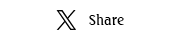Getting Started with Shadowverse
Preparing to Play Shadowverse
This three-part series of articles is aimed at newcomers to Shadowverse, with the first part covering the game’s setup process and tutorial.
Let’s start by installing the app onto your device. Feel free to skip to the next section if you already have it installed.
Step 1: App Installation
For iOS Users
Launch App Store and type Shadowverse into the Search field.
The Shadowverse app will appear on your screen. Tap Get, tap Install, and then type your Apple ID password when prompted.
For Android Users
Launch Google Play and type Shadowverse into the Search field.
The Shadowverse app will appear on your screen. Tap Install.
You have successfully installed Shadowverse onto your device. Let’s launch it now.

Step 2: Create an Account
Tap the Title Screen to continue. You will be able to check the Terms of Service and Privacy Policy.
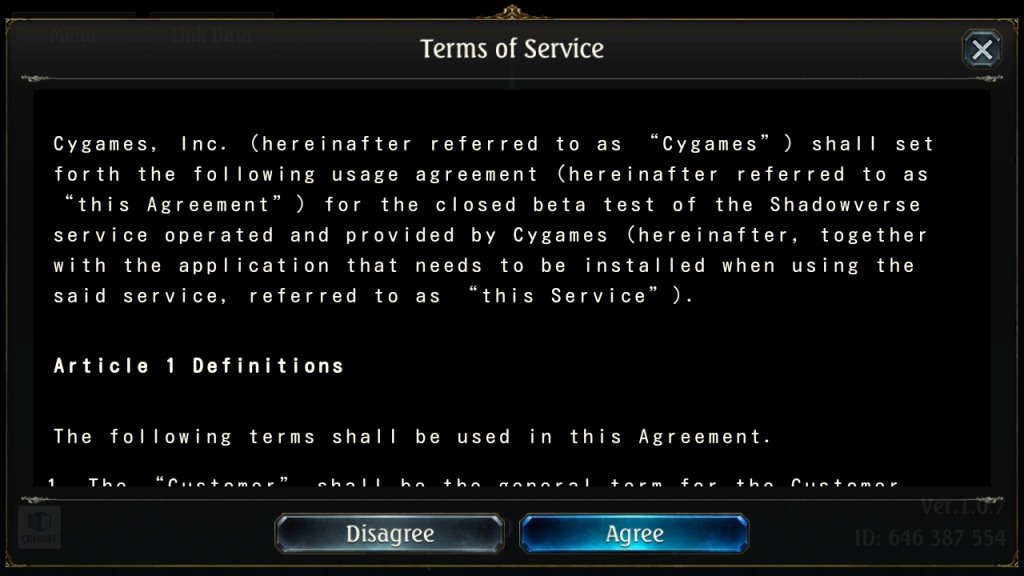
After agreeing to the Terms of Service and Privacy Policy, you can create a username of your choice to be used within the game. This will be your Shadowverse account.
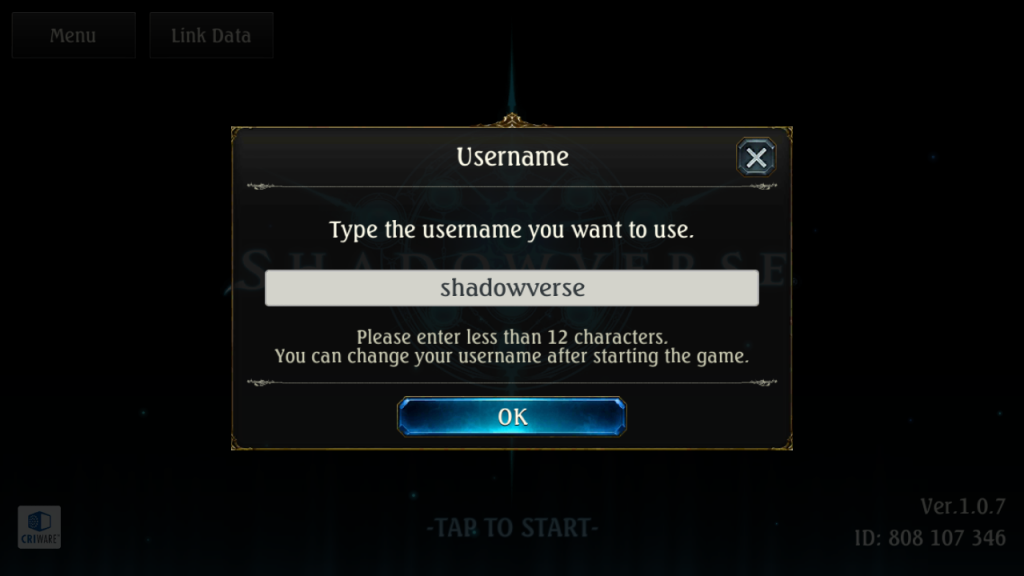
Step 3: Start Playing
Your account has been created. Now let’s get started with the tutorial to learn the basics of gameplay.
Tutorial Flow
The tutorial is divided into three sections which are meant to teach you the basic concepts of a match. There’s also a skip button in the upper-right corner for players who are already familiar with the basics.
The glowing white hand points to your next destination.

Shadowverse is a card game in which you battle an opponent one-on-one. Both players start with 20 defense. When your opponent’s defense reaches 0, you win the match.
1. Using Cards
The first section introduces basic concepts such as how to play cards from your hand, attacking, and evolving.
The number in the top left corner of every card shows its cost, i.e. the amount of play points you need in order to play the card. Your currently available play points are shown on the right side of the battle screen.
Cards with higher costs are generally more powerful. You start every match with only 1 play point, but that number increases by 1 each turn, allowing you to steadily play stronger and stronger cards.

2. Damaging Your Opponent
By now you’ve probably played a card or two that can attack. These cards are known as followers. Followers can’t attack the same turn they’re played. Attack your opponent enough times, and their defense will eventually drop to 0.
Of course, your opponent can also play followers of their own. Be sure to take out pesky enemy followers before they become too much of a nuisance.

When a follower with the Ward ability stands in your way, you must destroy it before attacking other enemies.
3. Evolve
You can increase the attack and defense of followers by evolving them. Even better, if a follower is played and evolved on the same turn, it gets to attack that turn, too! Evolution is a powerful tool, but can only be used a certain number of times per match. Proper timing and strategy is a must.

Use Evolution Points to evolve followers.
4. Playing Spells and Amulets
There are two other types of cards besides followers: spells and amulets. Spells are single-use cards that do different things, including dealing damage directly to enemy followers. Amulets can’t attack or be attacked, but have effects that last for as long as they remain in play.
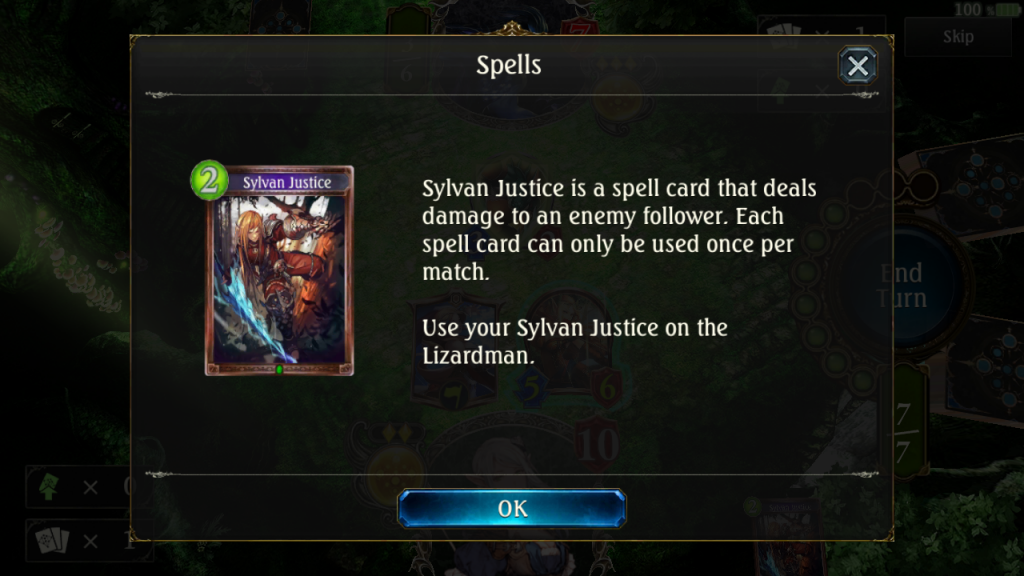
5. Lose the Training Wheels
As the tutorial draws to a close, you will be able to play a match on your own without any guidance. The decisions are yours to make as you see fit. If your opening hand is full of high cost cards that you won’t be able to use for a while, don’t be afraid to redraw for a better opening hand.
Discard any cards you don’t need and new cards will be drawn in their place.

Final Tips
It’s better to play Elf Tracker when the opponent has a follower in play.
Don’t be so quick to play damage-dealing spells as soon as you get them. It may be better to save them for enemy followers that can’t be easily dealt with.
Directly attacking an enemy leader with low defense may be a better option than attacking their followers.
How Do I Get More Cards?
You will receive rupies as a reward for completing the tutorial. New cards can then be added to your collection by spending these rupies in the shop.
To claim your rewards, go to the Home screen and tap Crate, and then tap Claim All.
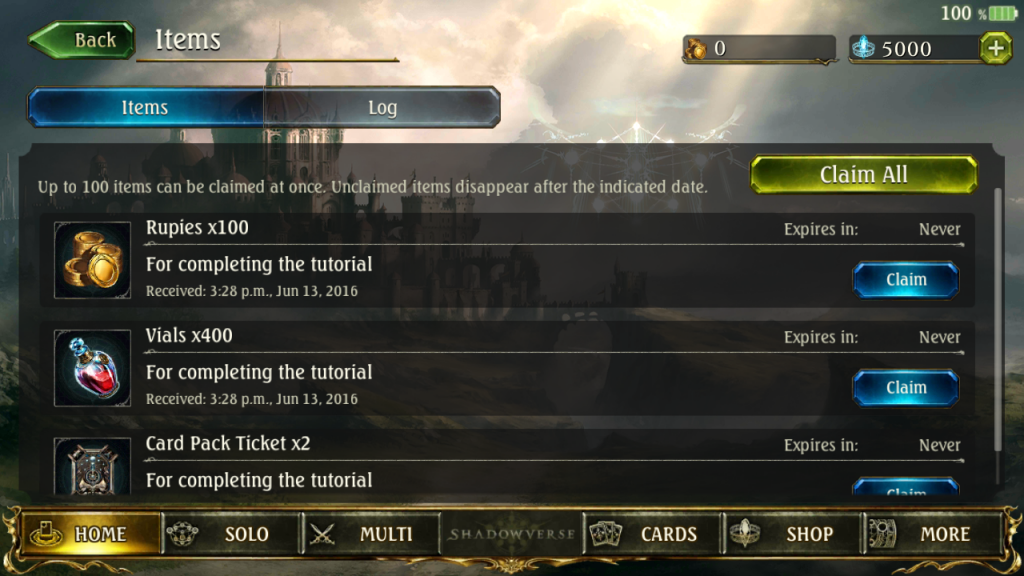
Next, tap Shop at the bottom, and then tap Buy Packs.

There are a few ways to buy card packs but for now choose Buy with Crystals. Once per day, the first card pack can be bought for half the normal amount of crystals. Otherwise, a card pack costs 100 crystals.

After buying a card pack, the cards will be unpacked and laid out before you face down. Flip the cards over in any order you like. Who knows what you might get? You may even open a few cards with animated artwork!


Adding Cards to Your Default Deck
Let’s get those fresh, new cards into a deck. At the bottom of the screen, tap Cards, and then tap Decks. Next, tap New Deck, and then tap Copy.
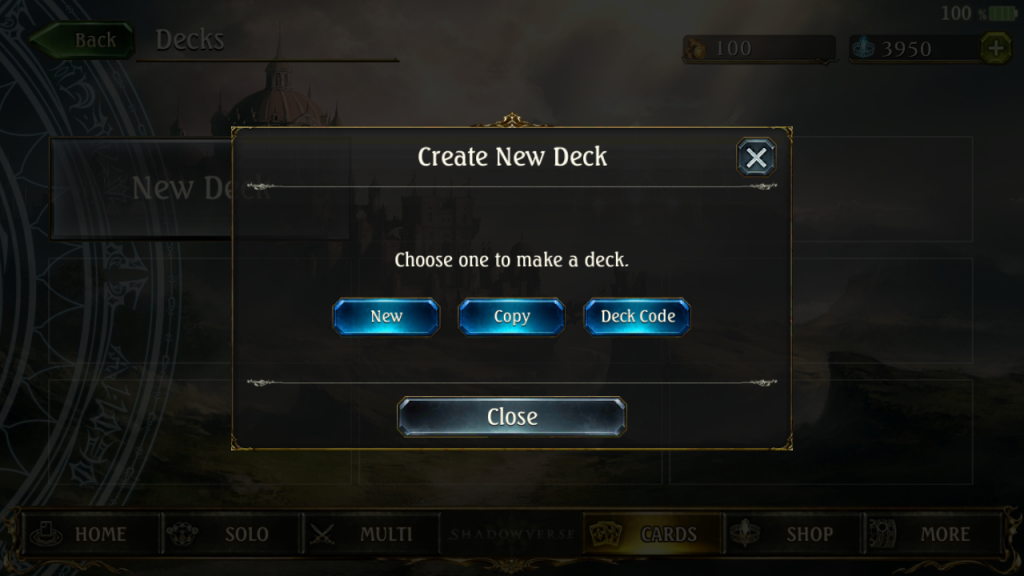
Copy any default deck you like. The next screen shows two rows of cards. The top row contains all of the cards currently in the default deck, while the bottom row contains all of the cards available for use in the default deck. A more in-depth look at deck editing will be covered in the next article.

Cards can be sorted by a variety of filters such as cost and rarity by tapping the circular filter buttons.
Other Ways to Get Cards
There are other ways of obtaining new cards besides spending crystals or rupies.
Tackle Missions
Tapping the Missions button on the Home screen will show various missions for the day. Clearing these missions will net you rewards.
Unlock Achievements
Win matches, level up, and reach other in-game milestones to get rewards.
Purchase Crystals
Crystals can be purchased from the Shop.
Play the Main Story
Play through the stories to earn rewards. Some cards can only be obtained by playing through the story.
Create Cards
Cards that are no longer needed can be liquefied into vials from the Card screen. These vials can then be used to create new cards, as long as you have the required number of vials.

Experience the Story and World of Shadowverse
Completing the tutorial is just the first step of your journey. From here, try playing through the main story to further solidify your understanding of the game rules and earn awesome rewards along the way. The next article will cover more aspects of the story in greater detail.

Each leader has their own story. Be sure to try out each class’s play style.